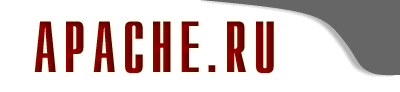Overview of the Apache TPF Port
[
Configuration Files
| What's Available
| CGI Scripts
| Options
| Syslog
| Porting Notes ]
Apache includes changes allowing it to run on IBM's EBCDIC-based
TPF (Transaction
Processing Facility) operating system. This builds on the
EBCDIC changes
previously made to Apache.
Refer to either the TPF4.1 installation or
z/TPF1.1 installation documents for
step-by-step build instructions.
If you would like to be notified when new versions of Apache are released
consider joining the
announcements list.
Apache Configuration Files
Directives
The distributed configuration files (httpd.conf-dist and mime.types, both
located in the conf subdirectory) work on TPF with the following caveats:
- Apache on TPF does not support listening on multiple ports.
- Performance considerations may dictate lowering the default values for
TimeOut (5 minutes) and KeepAliveTimeout (15 seconds) in order to reduce the
number of active ECBs on your system.
- The default value of MaxRequestsPerChild is zero (infinity). A non-zero
value is recommended on TPF to control resource utilization (such as heap
storage) by the long running Apache child ECBs.
- Depending on your typical response size, the SendBufferSize directive
can be useful for setting SO_SNDBUF higher than the 32KB default buffer size
for Native Stack.
Restart
Unlike on Unix systems, newly created Apache child processes on TPF re-read
the various configuration files (such as httpd.conf and mime.types).
Therefore when you change the configuration file(s) you should manually restart
the server to keep the Apache parent process and all child processes in sync.
There are several ways to restart Apache on TPF:
- zinet stop/start
zinet stop s-apache followed by a
zinet start s-apache
The Apache parent tells its children to immediately exit, even if they're
processing a request. Once the children exit, the parent exits.
- "stop now" sigterm signal
zfile kill -s sigterm apache_parent_pid or
zfile kill -s sigterm `cat /usr/local/apache/logs/httpd.pid`
The Apache parent tells its children to immediately exit, even if they're
processing a request. Once the children exit, the parent exits. For the
DAEMON model, InetD (ZINET) will create a new Apache parent to replace the
one that exited.
- "restart now" sighup signal
zfile kill -s sighup apache_parent_pid or
zfile kill -s sighup `cat /usr/local/apache/logs/httpd.pid`
The Apache parent tells its children to immediately exit, even if they're
processing a request. Then the existing parent re-reads the configuration
file(s) and creates new children to replace the exiting ones.
- "graceful restart" sigusr1 signal
zfile kill -s sigusr1 apache_parent_pid or
zfile kill -s sigusr1 `cat /usr/local/apache/logs/httpd.pid`
The Apache parent asks its children to exit when they're finished with
any requests they're currently handling. Then the existing parent re-reads
the configuration file(s) and creates new children to replace the exiting
ones.
"Graceful restart" can be used to pick up new configuration files without
disrupting traffic.
Apache documentation details
Stopping and Restarting Apache.
Please see the Spring 2006 TPFUG
Apache presentation
(in the Open Source section) for TPF diagrams and additional information on
start, stop, and restart.
What's Available in this Version
Unless otherwise noted either TPF4.1 PUT09 or z/TPF1.1 is required for
the server to function on TPF.
The Apache organization provides
online documentation describing
the various modules and components of the server.
Components/modules tested on TPF:
- alloc.c
- ap_base64.c
- ap_checkpass.c
- ap_cpystrn.c
- ap_ebcdic.c
- ap_fnmatch.c
- ap_md5c.c
- ap_sha1.c
- ap_signal.c
- ap_slack.c
- ap_snprintf.c
- buff.c
- buildmark.c
- http_config.c
- http_core.c
- http_log.c
- http_main.c
- http_protocol.c
- http_request.c
- http_vhost.c
- logresolve.c (requires TPF4.1 PUT 10 or z/TPF1.1)
- mod_access.c (Use of mod_access directives "allow from" & "deny from"
with host names (versus ip addresses) requires TPF4.1 PUT 10 or z/TPF1.1)
- mod_actions.c
- mod_alias.c
- mod_asis.c
- mod_auth.c
- mod_auth_anon.c
- mod_autoindex.c
- mod_cern_meta.c
- mod_cgi.c (requires TPF4.1 PUT 10 or z/TPF1.1)
- mod_digest.c
- mod_dir.c
- mod_env.c
- mod_example.c
- mod_expires.c
- mod_headers.c
- mod_imap.c
- mod_include.c (CGI execution requires TPF4.1 PUT 10 or z/TPF1.1)
- mod_info.c
- mod_log_agent.c
- mod_log_config.c
- mod_log_forensic.c
- mod_log_referer.c
- mod_mime.c
- mod_mime_magic.c
- mod_negotiation.c
- mod_put.c (third party module)
- mod_setenvif.c
- mod_speling.c
- mod_status.c
- mod_tpf_shm_static.c (third party module, requires
TPF4.1 PUT 10 or z/TPF1.1)
- mod_unique_id.c (requires TPF4.1 PUT 10 or z/TPF1.1)
- mod_userdir.c
- mod_usertrack.c
- os.c
- os-inline.c
- regular expression parser (used only on TPF4.1)
- rfc1413.c
- rotatelogs.c (requires TPF4.1 PUT 10 or z/TPF1.1; on TPF4.1,
if PJ27214 is implemented be sure to apply PJ28367)
- syslog (requires TPF4.1 PUT13 or z/TPF1.1; see
usage instructions)
- util.c
- util_date.c
- util_md5.c
- util_script.c
- util_uri.c
Components/modules not yet supported on TPF:
- htdigest.c
- htpasswd.c
- lib/expat-lite
- lib/sdbm
- mod_auth_digest.c
- mod_proxy.c
- mod_rewrite.c
- mod_vhost_alias.c
- proxy_cache.c
- proxy_connect.c
- proxy_ftp.c
- proxy_http.c
- proxy_util.c
Components/modules that don't apply or that probably won't ever be
available on TPF:
- ab.c
- ap_getpass.c
- mod_auth_db.c
- mod_auth_dbm.c
- mod_auth_db.module
- mod_mmap_static.c
- mod_so.c
- suexec.c
How to Use CGI Scripts
The following is a very simple example of a CGI script ("Hello World") and
the necessary steps to run it.
Refer to the
mod_cgi module
for additional information.
Add necessary directives to httpd.conf:
Example:
ScriptLog logs/script_log
ScriptAlias /cgi-bin/ /usr/local/apache/cgi-bin/
A request for http://myserver/cgi-bin/filename.cgi
would cause the server to run the script
/usr/local/apache/cgi-bin/filename.cgi
Create the CGI script:
For this example QZZ1 is the name of the TPF program that will be
executed by the CGI script.
The directory path must match what is in the httpd.conf file for
ScriptAlias directive.
zfile echo "#!QZZ1" > /usr/local/apache/cgi-bin/filename.cgi
zfile cat /usr/local/apache/cgi-bin/filename.cgi
(expected output: #!QZZ1)
Mark the script as executable:
zfile chmod 755 /usr/local/apache/cgi-bin/filename.cgi
Create, load, and activate the CGI program (QZZ1) on TPF:
/* QZZ1-- simple "Hello world" program to demonstrate basic CGI output */
#include <stdio.h>
#include <stdlib.h>
int main() {
/* Print the CGI response header, required for all HTML output. */
/* Note the extra \n, to send the blank line. */
/* Print the HTML response page to STDOUT. */
printf("Content-type: text/html\n\n");
printf("<html>\n");
printf("<head><title>CGI Output</title></head>\n");
printf("<body>\n");
printf("<h1>Hello world.</h1>\n");
printf("</body>\n");
printf("</html>\n");
exit(0);
}
|
Request the CGI script from a browser:
http://myserver/cgi-bin/filename.cgi
Overview of Apache's "dash" options:
Apache can be invoked with various options, such as "-f". Some of these
options display information about the server or perform syntax checks but they
don't actually start the server. These "information only" options are useful
with TPF's ZFILE command line feature: -h, -l, -L, -S, -t, -T, -v, and -V.
Another option, -X, is used when actually running the server. It is passed
to Apache through the ZINET XPARM field since ZINET is the only way to start
the server on TPF.
A third group of options apply to both the informational displays (ZFILE)
and running the server (ZINET XPARM): -d, -D and -f.
The rest of Apache's options are either not applicable or are not supported
on TPF.
On TPF4.1 using dash options requires PJ27277 which shipped on PUT13.
Table of supported Apache options
|
Option |
ZFILE |
ZINET |
Description |
| -d path |
ZFILE |
ZINET |
Set the initial value for the
ServerRoot directive. |
| -D define |
ZFILE |
ZINET |
Set a configuration parameter which can be used with
<IfDefine>...</IfDefine> sections in the configuration file to
conditionally skip or process commands. |
| -f filename |
ZFILE |
ZINET |
Use an alternate configuration file instead of the default
conf/httpd.conf file. |
| -h |
ZFILE |
|
List a short summary of available command line options then
exit. Note that this outputs all options, not just those supported on TPF. |
| -l |
ZFILE |
|
List modules compiled into the server then exit. |
| -L |
ZFILE |
|
List available configuration directives then exit. Note
that this outputs all configuration directives, not just those supported on
TPF. |
| -S |
ZFILE |
|
Show the settings as parsed from the configuration file
then exit. Currently Apache only shows the virtual host settings. |
| -t |
ZFILE |
|
Run syntax tests for configuration files with document root
checks then exit. |
| -T |
ZFILE |
|
Run syntax tests for configuration
files without document root checks then
exit. |
| -v |
ZFILE |
|
Show the version number then exit. |
| -V |
ZFILE |
|
Show the version number and various compile settings then
exit. |
| -X |
|
ZINET |
Run in single-process mode for internal debugging purposes
only. The parent process does not tpf_fork any children. |
See
http://httpd.apache.org/docs/programs/httpd.html
for more information about these command line options.
Setup for ZFILE examples:
Ensure Apache (CHTA) is loaded.
Create the httpd script:
zfile echo "#!CHTA" > /bin/httpd
zfile cat /bin/httpd
(expected output: #!CHTA)
(See "ZFILE-Activate a TPF Segment or Script" in the
IBM TPF Information Center
for additional information.)
Mark the script as executable:
zfile chmod 755 /bin/httpd
ZFILE example 1:
zfile httpd -v
FILE0001I 11.43.09 START OF DISPLAY FROM httpd -v
Server version: Apache/1.3.20 (TPF)
Server built: May 23 2001 09:39:22
END OF DISPLAY
|
ZFILE example 2:
zfile httpd -t -f /usr/local/apache/conf/alt.conf
FILE0002I 11.47.26 START OF ERROR DISPLAY FROM httpd -t ...
Syntax OK
END OF DISPLAY
|
ZINET XPARM example:
This example uses an alternate configuration file called
/usr/local/apache/conf/alt.conf.
Create and transfer your alternate configuration file to your TPF test system.
Add and start Apache using ZINET commands:
zinet add s-apache pgm-chta
model-daemon user-root xparm--f conf/alt.conf
zinet start s-apache
(See "ZINET ADD-Add an Internet Server Application Entry" and "ZINET
ALTER-Change an Internet Server Application Entry" in the
IBM TPF Information Center
for more information about using the XPARM field.)
Syslog Daemon
Syslog overview:
The syslog daemon is a server process that provides a message logging
facility for application and system processes. It can be used to write
messages to log files or to tapes. See "Operating the Syslog Daemon" in the
IBM TPF Information Center.
And see the Apache ErrorLog
directive documentation
for details on how to use syslog with Apache.
On TPF4.1 syslog capabilities were added with PJ27214 which shipped with
PUT13. You must follow the
TPF4.1 syslog-specific installation instructions
in order to have the option of using syslog with Apache on a TPF4.1 system.
No additional installation steps are needed for z/TPF1.1 systems.
Tips on using syslog with your Apache error log:
This section provides some tips on using syslog with Apache.
It is not meant to replace the syslog documentation in the TPF TCP/IP publication.
- The syslog daemon will not create files. If you are logging to a file
(as specified in the syslog.conf configuration file) that file must
already exist and have permissions that allow the syslog daemon to write to
it.
- You must restart the syslog daemon for it to recognize changes to its
syslog.conf configuration file.
- The syslog daemon must be active prior to starting Apache.
- To indicate you want to use syslog with your Apache error log add the
following directive to your httpd.conf file:
"ErrorLog syslog:facility" where facility is
"local0" through "local7".
- Apache will default the facility to "local7" if you omit the facility
name from the ErrorLog directive (that is "ErrorLog syslog").
- The syslog facility name must be one that is recognized by both Apache
and the syslog.h header file. The facility names "local0" through "local7"
are explicitly set aside for your use.
- Although "local0" through "local7" are recommended user
facility names, here is the complete list of names recognized by both
Apache and TPF's syslog.h: auth, cron, daemon, kern, local0, local1,
local2, local3, local4, local5, local6, local7, lpr, mail, news,
syslog, user, and uucp.
- You won't see the normal Apache startup/shutdown messages when you
use syslog with your Apache error log.
- Syslog does not support TCP/IP Offload devices (ZCLAW;
used only on TPF4.1)
Porting Notes
Changes made due to differences between UNIX and TPF's process models:
Signals: On TPF a signal sent to a process remains
unhandled until the process explicitly requests that signals be
handled using the tpf_process_signals() function.
Additionally, the default action for an alarm on TPF4.1 without
PJ30263 applied is to take an OPR-7777 dump and exit.
On UNIX, z/TPF, and TPF4.1 with PJ30263 applied the default is the
equivalent of exit() with no dump taken. Find that function... Some simple functions &
definitions needed to be added on TPF. They are in src/os/tpf/os.h. EBCDIC changes: TPF-specific conversion tables between
US-ASCII and EBCDIC (character set IBM-1047 to be exact) were created. Miscellaneous, minor changes: Various minor changes
(such as casting) were made due to differences in how some functions
are implemented on TPF.
[ top
| Configuration Files
| What's Available
| CGI Scripts
| Options
| Syslog
| Porting Notes ]
|