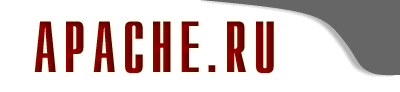 |
|
УстановкаAPD is currently available as a PECL extension from » http://pecl.php.net/package/apd. Make sure you have installed the CGI version of PHP and it is available in your current path along with the phpize script. Run the following command to download, build, and install the latest stable version of APD: pear install apd This automatically installs the APD Zend module into your PHP extensions directory. It is not mandatory to keep it there; you can store the module in any directory PHP can read as long as you set the zend_extension parameter accordingly. Windows users will enable php_apd.dll inside of php.ini in order to use these functions. Вы можете скачать DLL этого расширения PECL со страницы » PHP Downloads или » http://snaps.php.net/. In your INI file, add the following lines:
zend_extension = /absolute/path/to/apd.so apd.dumpdir = /absolute/path/to/trace/directory apd.statement_tracing = 0
Depending on your PHP build, the zend_extension directive can be one of the following:
zend_extension (non ZTS, non debug build) zend_extension_ts ( ZTS, non debug build) zend_extension_debug (non ZTS, debug build) zend_extension_debug_ts ( ZTS, debug build)
|
| Copyright Apache.ru © 1999-2017, All Rights Reserved | Разработка сайта: Inside.ru | ||
| РЕКЛАМА НА САЙТЕ: | | |||
