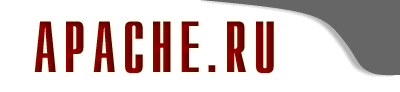 |
|
system(PHP 4, PHP 5) system — Execute an external program and display the output Описание
string system
( string $command
[, int &$return_var
] )
system() is just like the C version of the function in that it executes the given command and outputs the result. The system() call also tries to automatically flush the web server's output buffer after each line of output if PHP is running as a server module. If you need to execute a command and have all the data from the command passed directly back without any interference, use the passthru() function. Список параметров
Возвращаемые значенияReturns the last line of the command output on success, and FALSE on failure. Примеры
Пример #1 system() example
<?php
ПримечанияВнимание
Если вы собираетесь передавать функции данные, отправленные пользователем, вы должны использовать функции escapeshellarg() или escapeshellcmd() для того, чтобы обезопасить исполнение команд.
Внимание
В случае работы в безопасном режиме, все слова, следующие за начальной командой, рассматриваются как единый аргумент. То есть echo y | echo x будет работать как echo "y | echo x". Смотрите также
|
| Copyright Apache.ru © 1999-2017, All Rights Reserved | Разработка сайта: Inside.ru | ||
| РЕКЛАМА НА САЙТЕ: | | |||
