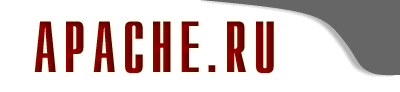 |
|
УстановкаTo get the source: $ cvs -d :pserver:cvsread@cvs.php.net:/repository checkout pecl/mongo # password: phpfi To build, use: $ cd pecl/mongo $ ./configure --enable-mongo $ make
Note for Mac OS X users: Web Sharing uses 64-bit PHP, however, the command line PHP uses 32-bit. Therefore, you have to use --enable-64 to force command-line PHP to build an Apache-compliant PHP extension. To install: $ sudo cp modules/mongo.so /path/to/extension_dir $ sudo cp src/php/* /path/to/php/includes/mongo/ php.ini settings: To load this extension on startup, add a line: extension=mongo.so [mongo] ; Default host for mongo connection mongo.default_host = localhost ; Default port for mongo database mongo.default_port = 27017 ; If the driver should reconnect to mongo mongo.auto_reconnect = true |
| Copyright Apache.ru © 1999-2017, All Rights Reserved | Разработка сайта: Inside.ru | ||
| РЕКЛАМА НА САЙТЕ: | | |||
